锐捷ACL路由器怎么设置
锐捷ACL路由器是一款功能强大的路由器,可以对网络进行控制和管理。在使用过程中,需要进行一些配置和设置,下面是锐捷ACL路由器的配置命令:

1.创建ACL
acl number [name] [rule-id]
其中,number为ACL编号,name为ACL名称,rule-id为规则编号。
2.配置ACL规则
rule [rule-id] [permit / deny] [protocol] [source-address] [source-port] [destination-address] [destination-port] [time-range]
其中,rule-id为规则编号,permit / deny为允许或拒绝,protocol为协议类型,source-address为源地址,source-port为源端口,destination-address为目标地址,destination-port为目标端口,time-range为时间范围。
3.应用ACL到接口
interface [interface-id]ip access-group [acl-number] [in / out]
其中,interface-id为接口编号,acl-number为ACL编号,in / out为输入或输出。
4.查看ACL配置
display acl [acl-number]
其中,acl-number为ACL编号。
通过以上命令,可以轻松完成锐捷ACL路由器的配置和设置。如果您在使用过程中遇到问题,可以参考相关文档或联系技术支持人员进行咨询。
原创文章,作者:e网络,如若转载,请注明出处:https://www.224m.com/351839.html