一、路由器基本配置命令
由远程终端登录路由器
Red-Giant>enable ——由用户模式进入特权模式Password:****** ——输入密码Red-Giant#configure ——由特权模式进入全局配置模式Configuring from terminal, memory, or network [terminal]? t ——输入 t继续Red-Giant(config)#hostname Router ——修改路由器名称
配置接口IP地址
Router(config)#interface fastethernet 0 ——进入以太网口 0接口模式Router(config-if)#ip address 192.168.1.1 255.255.255.0 ——为其配置 IP地址Router(config-if)#no shutdown ——启用配置Router(config-if)#exit ——退至配置模式Router(config)#interface fastethernet 1 ——进入以太网口 0接口模式Router(config-if)#ip address 192.168.2.1 255.255.255.0 ——为其配置 IP地址Router(config-if)#no shutdown ——启用配置Router(config-if)#exit ——退至配置模式Router(config)#interface serial 0 ——进入 Serial 0 接口模式Router(config-if)#ip address 192.168.3.1 255.255.255.0 ——为其配置 IP地址Router(config-if)#no shutdown ——启用配置Router(config-if)#exit ——退至配置模式Router(config)#interface serial 1 ——进入 Serial 1 接口模式Router(config-if)#ip address 192.168.4.1 255.255.255.0 ——为其配置 IP地址Router(config-if)#no shutdown ——启用配置Router(config-if)#end ——退至特权模式Router#write ——保存配置信息Router(config)#interface loopback 0 ——新建 Loopback 0Router(config-if)#ip add 10.10.1.1 255.255.255.0 ——为其配置 IP地址Router(config-if)#int loopback 1 ——新建 Loopback 1Router(config-if)#ip add 10.10.2.1 255.255.255.0 ——为其配置 IP地址Router(config-if)#end——退至特权模式
查看路由器相关配置信息
Router#show ip interface brief ——查看配置状态Router#show version ——显示路由器版本信息Router#show ip interface fastethernet 0 ——查看以太网口 0接口配置状态Router#show running-config——显示当前运行的配置参数Router#show startup-config——显示 NVRAM中中配置参数的副本Router#copy running-config startup-config ——将当前运行的配置参数复制到 NVRAMRouter#erase startup-config——清空 NVRAM中的配置参数Router#reload——重新启动路由器
配置console 登陆密码
Router(config)#line console 0Router(config-line)#loginRouter(config-line)#password star
配置VTY登陆密码
Router(config)#line vty 0 4Router(config-line)#loginRouter(config-line)#password star
配置特权模式登录密码
Router(config)#enable password star——配置明文密码Router(config)#enable secret star——配置的密码不能与 password密码相同
二、路由器密码丢失的处理方法
Boot:Setup-Reg
Do you wish to change the configuration?y/n[n]:
Enable“bypass the system configure file”y/n[n]:
Enable“debug mode?”y/n[n]:
Enable“user break/abort enabled?”y/n[n]:
Change console speed?y/n[n]:
Do you wish to change the configuration?y/n[n]:
Boot:reset
Would you like to enter the initial configuration dialog?[Yes]:
此时密码及路由器信息被清除,你就可以顺利进入路由器了⋯⋯ 可以归纳为“Setup-Reg,两个Y五个N,Reset”。
三、静态路由配置
两台路由器,其中 :

Route A
- S0:192.168.3.1 ,
- F1:192.168.2.1 ,
- Loopback 1:12.12.1.1 ,
- Loopback 2:12.12.2.1
Route B
- S0:192.168.3.2 ,
- F0:192.168.5.1 ,
- Loopback 3:10.10.1.1 ,
- Loopback 4:10.10.2.1
具体配置如下:
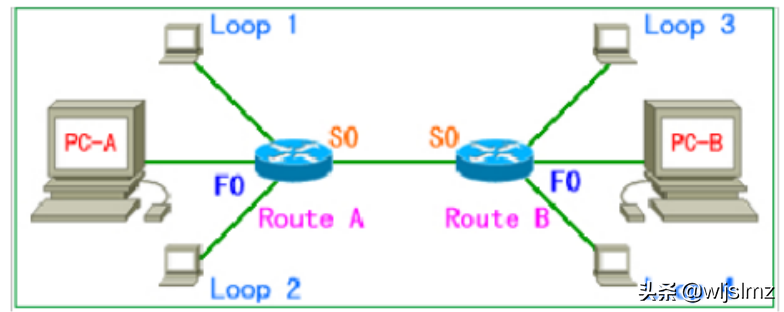

登录路由器并配置 F0、F1、S0、S1的IP地址
Router>enPassword:Router#conConfiguring from terminal, memory, or network [terminal]? tRouter(config-if)#ip address 192.168.1.1 255.255.255.0Router(config-if)#no shutdownRouter(config-if)#exitRouter(config)#int f1Router(config-if)#ip address 192.168.2.1 255.255.255.0Router(config-if)#no shutdownRouter(config-if)#exitRouter(config)#int s0Router(config-if)#ip address 192.168.3.1 255.255.255.0Router(config-if)#no shutdownRouter(config-if)#exitRouter(config)#Router(config)#int s1Router(config-if)#ip address 192.168.4.1 255.255.255.0Router(config-if)#no shutdownRouter(config-if)#end
新增Loopback1、Loopback2并为其配置 IP地址
Router#conConfiguring from terminal, memory, or network [terminal]? tRouter(config)#int loopback 1Router(config-if)#ip address 12.12.1.1 255.255.255.0Router(config-if)#no shutdownRouter(config-if)#int loopback 2Router(config-if)#ip address 12.12.2.1 255.255.255.0Router(config-if)#no shutdownRouter(config-if)#exit
指向下一跳 路由器
Router(config)#ip route 10.10.1.0 255.255.255.0 192.168.3.2Router#show ip interface briefRouter#interface serial 0
设置接口物理时钟频率
Router#show control serial 0 ——查看Serial 0 接口型号Router#configureConfiguring from terminal, memory, or network [terminal]? tRouter(config)#int s0Router(config-if)#clock rate 64000 ——设置接口物理时钟频率为 64Kbps(DCE)Router(config-if)#no shutdownRouter(config)#end
为Serial 0 封装PPP协议
Router#configureConfiguring from terminal, memory, or network [terminal]? tRouter(config)#int s0Router(config-if)#enca ppp ——为Serial 0 封装PPP协议Router(config-if)#end
测试路由配置信息及互联互通
Router#show ip routeRouter#show ip interface briefRouter#show running-configRouter#Ping 192.168.3.1Router#Ping 192.168.3.2Router#Ping 10.10.1.1
接下来,在另一台路由器上进行相应配置,并测试互连互通。实验完成!!!
四、RIP动态路由配置
配置步骤:
(一)配置命令
User Access VerificationPassword:Router>enPassword:Router#conConfiguring from terminal, memory, or network [terminal]? tRouter(config)#router rip ——开启路由功能Router(config-router)#version 2 ——升级至版本 2Router(config-router)#no auto-summary ——在主类边界关闭自动汇总Router(config-router)#network 192.168.1.0 ——配置 network命令Router(config-router)#maximum-paths 4 ——配置均衡负载,缺省值为 4Router(config-router)#default-metric 1 ——配置 RIP发布初始度量值,建议设置为 1Router#show ip protocols ——验证RIP的配置Router#show ip route ——显示路由表的信息Router#clear ip route ——清除 IP路由表的信息Router#debug ip rip ——在控制台显示 RIP的工作状态Router#no debug all ——清除控制台显示 RIP的工作状态
(二)实验模型
拓朴图如下,用 RIP配置Route-A和Route-B之间的路由。


配置F0、F1和S0端口IP地址
User Access VerificationPassword:Router>enPassword:Router#conConfiguring from terminal, memory, or network [terminal]? tRouter(config)#int f0Router(config-if)#ip add 192.168.1.1 255.255.255.0Router(config-if)#no shutdownRouter(config-if)#exitRouter(config)#int f1Router(config-if)#ip add 192.168.2.1 255.255.255.0Router(config-if)#no shutdownRouter(config-if)#exitRouter(config)#int s0Router(config-if)#ip add 10.1.1.2 255.255.255.252Router(config-if)#no shutdownRouter(config-if)#exit
开启RIP路由功能, 配置Network命令
Router(config)#router ripRouter(config-router)#version 2Router(config-router)#no auto-summaryRouter(config-router)#network 10.1.1.0Router(config-router)#network 172.16.1.0Router(config-router)#network 172.16.2.0Router(config-router)#end
查看配置信息,并测试配置正确与否
Router#show ip routeRouter#show ip protocolsRouter#debug ip ripRouter#no debug allRouter#ping 192.168.1.1Router#ping 172.16.1.1Router#ping 172.16.2.1
接下来,在另一台路由器上进行相应配置,并测试互连互通。实验完成!!!
五、交换机、路由器配置步骤简要说明
(一)配置说明
show controllers serial 0clock rate 64000no shutdown
记住:对接口配置完退至上一级时一定要保存配置,即 “no shutdown”;
(二)故障排除
如果两台路由器或交换机之间不能互连互通,请按照下列步骤进行检查:
(三)三层交换机的有关说明
六、OSPF动态路由配置实验
配置步骤:
User Access VerificationPassword:router>enPassword:router#conConfiguring from terminal, memory, or network [terminal]? trouter(config)#int f0router(config-if)#ip add 192.168.8.1 255.255.255.0router(config-if)#no shutdownrouter(config-if)#exitrouter(config)#int f1router(config-if)#ip add 192.168.2.1 255.255.255.0router(config-if)#no shutdownrouter(config-if)#exitrouter(config)#int s0router(config-if)#ip add 192.168.1.2 255.255.255.0router(config-if)#no shutdownrouter(config-if)#exitrouter(config)#int s1router(config-if)#ip add 192.168.3.2 255.255.255.0router(config-if)#no shutdownrouter(config-if)#int loopback 4router(config-if)#ip add 12.12.1.1 255.255.255.0router(config-if)#no shutdownrouter(config-if)#int loopback 5router(config-if)#ip add 12.12.2.1 255.255.255.0router(config-if)#no shutdownrouter(config-if)#int loopback 6router(config-if)#ip add 12.12.3.1 255.255.255.0router(config-if)#no shutdownrouter(config-if)#exit
配置OSPF路由协议
router(config)#router ospf 11 ——激活进程号router(config-router)#network 192.168.1.0 0.0.0.255 area 0 ——申明自治区域 0router(config-router)#network 12.12.1.0 0.0.0.255 area 1 ——申明自治区域 1router(config-router)#network 12.12.2.0 0.0.0.255 area 1router(config-router)#network 12.12.3.0 0.0.0.255 area 1router(config-router)#endrouter#show ip protocolsrouter#show ip interface briefrouter#show ip ospf neighbor
七、访问控制列表


Router#conConfiguring from terminal, memory, or network [terminal]? t让用户D不能远程登录 A Router(config)#access-list 103 deny tcp host 192.168.3.139 host 192.168.5.165eq 23Router(config)#access-list 103 permit ip any anyRouter(config)#int Serial 0Router(config-if)#ip access-group 103 out记用户A不能问网络,而用户 B能够访问网络 Router(config)#access-list 12 deny 192.168.5.0 0.0.0.255Router(config)#access-list 12 permit 192.168.6.0 0.0.0.255Router(config)#int serial 0Router(config-if)#ip access-group 12 outRouter(config-if)#no shutdownRouter(config-if)#endRouter#show ip access-list八、封装 PPP协议验证 User Access VerificationPassword:router>enPassword:router#conConfiguring from terminal, memory, or network [terminal]? tRed-Giant(config)#hostname RouterRouter(config)#enable password starRouter(config)#line vty 0 4Router(config-line)#loginRouter(config-line)#password starRouter(config-line)#endRouter#show ip in bRouter#conConfiguring from terminal, memory, or network [terminal]? tRouter(config)#int f0Router(config-if)#ip add 192.168.2.1 255.255.255.0Router(config-if)#no shRouter(config-if)#exitRouter(config)#int f1Router(config-if)#ip add 192.168.3.1 255.255.255.0Router(config-if)#no shuRouter(config)#int s0Router(config-if)#clock rate 64000Router(config-if)#ip add 192.168.1.1 255.255.255.0Router(config-if)#no shuRouter(config-if)#endRouter#conConfiguring from terminal, memory, or network [terminal]? tRouter(config)#router ospf 11Router(config-router)#network 192.168.1.0 0.0.0.255 area 0Router(config-router)#network 192.168.2.0 0.0.0.255 area 1Router(config-router)#network 192.168.3.0 0.0.0.255 area 1Router(config-router)#endRouter#show ip ospf neighborRouter#show ip interface briefRouter#ping 192.168.1.2Router#show ip protocolsRouter#show ip inter s0Router#ping 192.168.1.2Router#conConfiguring from terminal, memory, or network [terminal]? tRouter(config)#int loopback 1Router(config-if)#ip add 11.1.1.1 255.255.255.0Router(config-if)#no shRouter(config-if)#exitRouter(config)#in loopback 2Router(config-if)#ip add 11.1.2.1 255.255.255.0Router(config-if)#endRouter#show ip interface briefRouter#conConfiguring from terminal, memory, or network [terminal]? t将Serial 0 封装PPP Router(config)#int s0Router(config-if)#enca pppRouter(config-if)#exitRouter(config)#hostname AA(config)#username A password star ——此处用户名和密码由服务器端定义,用于客户端验证A(config)#int s0封装类型为 PAP A(config-if)#ppp authentication papA(config-if)#ppp pap sent-username A password star ——发送服务端提供的用户名和密码封装类型为 CHAP A(config-if)#ppp authentication chapA(config-if)#ppp chap hostname AA(config-if)#ppp chap password starA(config-if)#endA#show inter s0A#show run
以上教程由“WiFi之家网”整理收藏!
原创文章,作者:路由器教程,如若转载,请注明出处:https://www.224m.com/214123.html